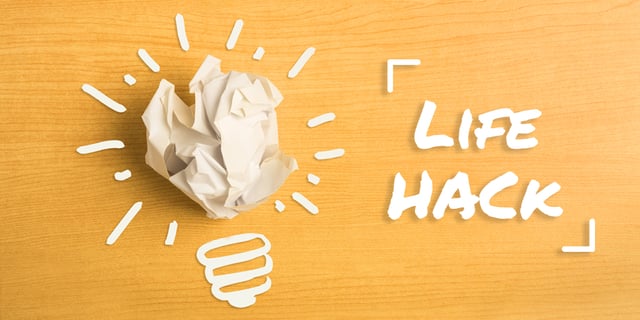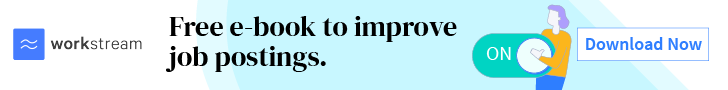There are over 82 million hourly workers in the US. They make up approximately 60% of the entire workforce. The annual churn rate for hourly workers is 49%, meaning half of your hourly staff likely churns every single year. Thus it's no surprise that many hiring managers feel like they’re constantly in interview mode.
The problem with interviews is that they require a lot of context-switching, which can eat up 80% of your productive time. They also require cross-team coordination and quick follow-up. You need to get back to applicants quickly, before they get scooped up by one of your competitors.
In this article, we've compiled 4 quick hacks to help organize your interview schedule so you can stay focused on what matters most.
Set up a monthly view of your calendar
This will help you get a sense of whether you have enough candidates coming in to compensate for the inevitable churn. View our Sample Interview Schedule for reference when creating your own.
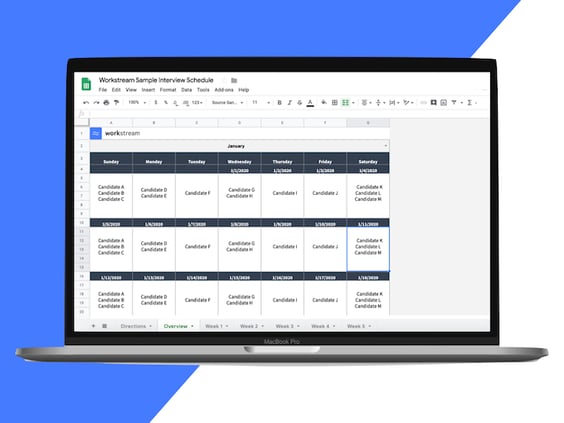
Add details from the weekly view
Zoom into a specific week when you need to include more interview details. By creating a single tab for each week, you reduce the clutter of information on a single screen.
Set interview time slots broken down into 30 minutes intervals (or any duration of your choice) from the weekly view. If candidates need to interview with multiple people, you can slot them next to each other.
Write interview instructions and candidate comments in the calendar
The calendar comments function is a great way to share special instructions and accompanying documents with your team. For example, you can remind a hiring manager to ask for references, or attach references previously collected.
The comments function can also be used to send additional reminders to your interviewer. Let them know how many candidates they are meeting in a given day by tagging them in the comments section.
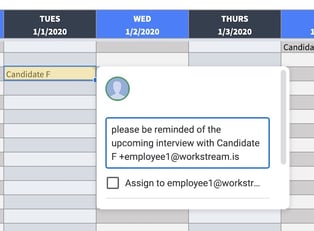
Integrate your personal calendar
The Sample Interview Schedule is free to download and a great place to start, but it still requires a lot of back and forth to schedule and confirm time slots. That’s one of the reasons we built Workstream - you can sync the interview schedule with your personal calendar. We automate the process for applicants to schedule time on your schedule, and nudge them to confirm.
Interested in learning more? Schedule a demo!
Learn More About Interviews:
- Questions to ask when interviewing someone
- Interview skills
- Motivational interviewing techniques
- Interview styles
- Behavior based interviews
- Restaurant interview questions